The public can now view the county board’s committee and board packets
There currently appears to be no permanent”alias” or icon to get to Board Doc. Under “NEWS” you can click the Boone Docs story and see the following screen. Click on “BoardDoc” in the story and you can then continue to Step 2 below.
. While a link on the county’s website is being set up you can reach it currently by following these instructions:
1. Click on the following link: http://www.boarddocs.com/il/boone/Board.nsf
2. The following icon below will occur; click on “enter public site”
3. Look at column on left, click the box of the active meeting you are seeking.
4. Click on “view” agenda
5. In left column—click on agenda item which you wish to view –only if there is document item will a document be available.
6. The main portion of the screen will now have document icons and the document title. Click on the appropriate icon and your selected document will appear.

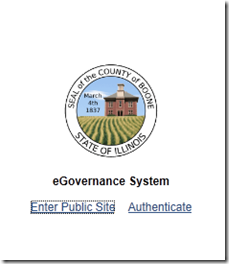


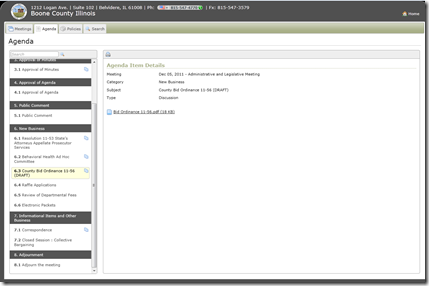
No comments:
Post a Comment